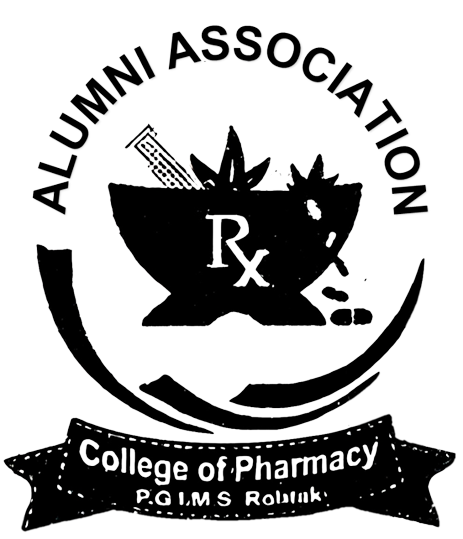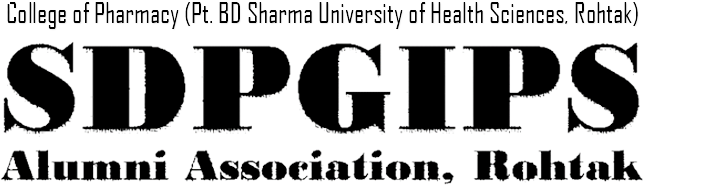1. What is the purpose of the Alumni Website?
The Alumni Website serves as a platform to connect graduates of our institution, fostering a vibrant alumni community. It enables former students to stay in touch, share updates, access exclusive resources, and participate in alumni events.
2. Who can join the Alumni Website?
All former students who have graduated and faculty from our institution as well as who are still pursuing their studies are welcome to join the Alumni Website.
3. Is the website genuine?
Yes, the alumni website 'alumni.copuhsr.in' officially belongs to SDPGIPS (College of Pharmacy), PGIMS, Rohtak, Haryana.
4. How do I sign up for the Alumni Website?
To sign up, click on the "Sign up" or "Join Now" button on the website's homepage. Go to edit details and fill out the required information, such as your name, contact details, graduation year, course attended etc. to create your alumni profile.
You may follow this video tutorial for sign up process https://youtu.be/xLwwFO08z2A
5. Is there a membership fee to join the Alumni Website?
No, membership to the Alumni Website is currently free for alumni passed before 2023. However, later on, you will need to attach a receipt of the fee paid to the Alumni Association COP UHSR.
6. Types of membership.
No Monthly or yearly membership, Only life membership, alumni can avail.
7. What documents are required for the membership?
As for now, there is no need to attach your documents. However, you may need your university registration number, college roll number, starting year, passing year, batch year, your name, father's name to provide in registration form. The website administrator will himself verifies your account with the student data accessed from the college itself. You may also connect with technical support team for addition queries.
8. How do I verify my account ?
To verify your account, log on to your account -> Edit Profile -> Verification. You need to add the college details such as your roll no., Reg. No., Batch year etc. and save those details. The website administration will verifies your account with the student data accessed from the college itself and you will be notified within 3-5 working days. You may also connect with technical support team for addition queries.
9. Can I update my contact information on the Alumni Website? Is that under privacy or safe to upload.
Yes, you can update your contact information and other details in your alumni profile. Simply log in to your account and navigate to the "Edit Profile" section to make the necessary changes. The detail you provide can only be accessed by the admin until unless you release its privacy. There are three mode of privacy of your profile i.e., "All members", "Batchmate" and "Only Admin" whichever your want to opt for.
10. What benefits do I get as a registered member of the Alumni Website?
As a registered member, you gain access to a range of benefits, including:
- Networking opportunities with fellow alumni, faculty, and students.
- Exclusive job postings and career resources.
- Invitations to alumni reunions, events, and professional development workshops.
- News and updates about the institution and fellow alumni achievements.
- Access to special discounts and offers from our partner organizations.
11. Can I search for specific alumni on the website?
Yes, the Alumni Website features a search function that allows you to find specific alumni by their name, graduation year, course, Job profile or designation, company, etc.
12. How can I stay updated with alumni news and events?
By email notification from the Alumni Website, you can stay informed about upcoming events, news articles, and announcements posted on the platform. Your can manage email notification from here. Additionally, make sure your contact information is up-to-date to receive email newsletters and event invitations. Newleter will be shared to your primary email only. You can change your primary email by connecting with our technical support team.
13. Can I share my professional achievements and success stories on the website?
Absolutely! We encourage alumni to share their accomplishments, career advancements, and success stories with the community. You can do so through posts, articles, or by contributing to our alumni blog.
14. How can I get involved as an alumni volunteer?
If you are interested in volunteering for alumni-related activities, please reach out to our alumni affairs office through the "Contact Us" section on the website. We appreciate your willingness to contribute to the alumni community.
15. I've forgotten my login credentials. How can I reset them?
If you've forgotten your login details, click on the "Forgot Password" link on the login page. Follow the instructions to reset your password, and a link will be sent to your registered email address.
16. How can I change my primary or login email address for my account on alumni website.
You can change your primary email by connecting with our technical support team.
17. Is there a mobile app for the Alumni Website?
Currently, we do not have a dedicated mobile app on app store, but the website is designed to be mobile-friendly. You can access it through your smartphone's web browser with ease.
18. Is it possible to delete my account, and if so, how can I do that?
To delete an account, Log in to alumni.copuhsr.in using email -> Go to "Edit Account" -> then Go to "Security" -> "Account Deletion" -> Enter password and click on "Delete Account".
Disclaimer: Information provided on this page is for general informational purpose only. The current or upcoming change in the information may not reflect on the page immediatly.
For any other inquiries or assistance, feel free to contact our alumni & technical support team at :
Email :- [email protected]